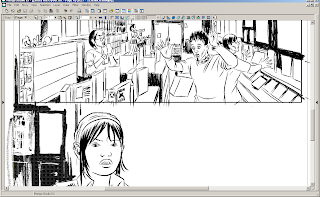
Inking in Manga Studio: I've seen the control displayed by professionals over their inking, and it's impressive, but starting out and making do with what I know so far on a tryout strip, I'm only noticing that I can't move quite as fluidly between brush options as I would in Photoshop, though I'm putting that down to me being new to the program and there being two separate hotkey options to keep track of for the brush (there are more, but so far I've stuck to Pen for lines and Brush for inky splashes of shadow) - two whole buttons is a stretch for Mr Forgetty Mc Forgetful, who regularly forgets what he's doing on the PC in the time it takes to open a folder, but I'm sure I'll pick it up as I go. I do think the Panels Layer option seems a little more complicated than necessary - a simple variation on the line tool with two separate values for line width and gutter depth would have been a better idea than what's going on here, as you can create much quicker panels by simply using the marquee and fill tools on a separate layer.
I also seem to let a lot of gaffs slide that I'd agonise over in PS via my ctrl+alt+z addiction, but we'll see if that turns out well on the finished page or if I just come across as a lazy begger - not that this isn't true, mind.

No comments:
Post a Comment